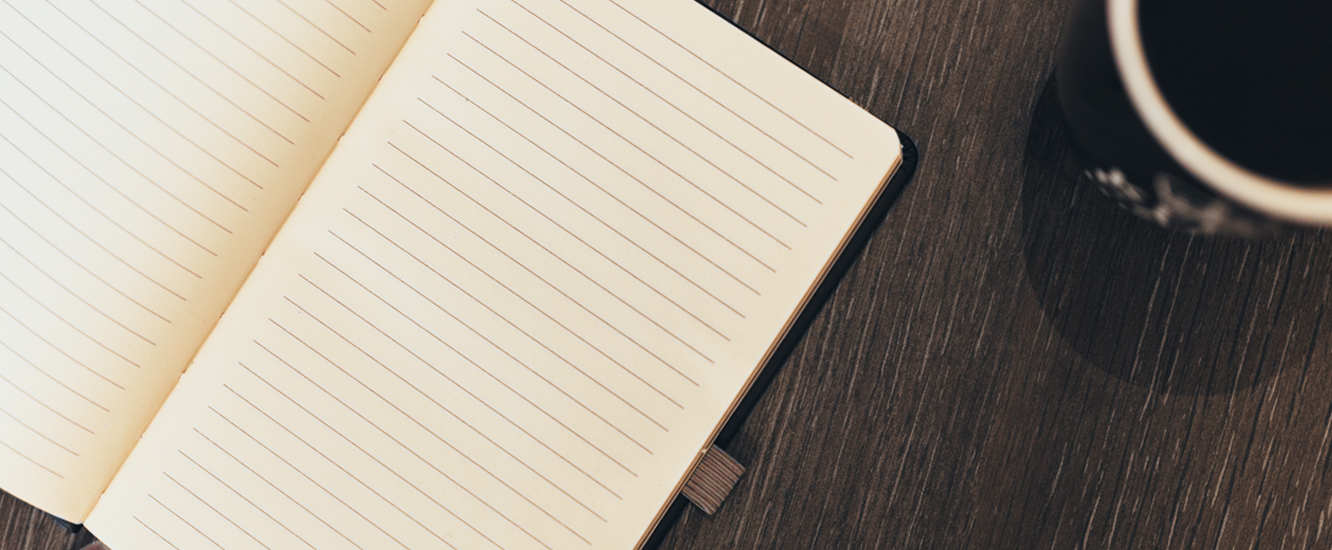How To Setup Timer Hugo
Install this template by following those simple steps: STEP-1 : Hugo installation Check this link below for install hugo on your computer. hugo install documentation STEP-2 : Create your project Hugo provides a new command to create a new website. hugo new site <new_project> STEP-3 : Install the theme Run this command hugo new site timer-hugo and then go to the themes folder inside of timer-hugo folder. You can also use this command cd timer-hugo/themes for going to this folder.
Continue Reading